Today I’m at Kathy Ide’s site talking about social media for editors and giving highlights from my workshops at The Christian PEN’s first annual editor convention.
Check out the full post at http://kathyide.com/social-media-for-editors.
Today I’m at Kathy Ide’s site talking about social media for editors and giving highlights from my workshops at The Christian PEN’s first annual editor convention.
Check out the full post at http://kathyide.com/social-media-for-editors.
I’m in Orange County, California, this week for two conferences! The first is an editor conference — the first of its kind! The Christian PEN is celebrating its 10th anniversary by hosting the editorial convention, “Keys to Successful Freelance Editing.” Guest speakers include Kathy Ide, Kathy Bruins, Sharon Elliott, Kim Bangs, and ME! I’m presenting a workshop on social media and online marketing. We’re going to hit the highlights and share what works and what doesn’t.
What is social media all about? How do editors and writers market themselves, their books, and their services online? Here are the keys I am going to share to a successful social media presence:

I’ll be sharing more of my research and notes on social media and online marketing next week.
After the PEN convention is the Orange County Christian Writers Conference, which is where I switch gears and attend as a writer. And I’ll even get to pitch a few of my projects to literary agents. Fingers crossed!
But before all this hard work gets started, a few of us had to experience the rocky shores of the Pacific Coast. I’m used to the sandy white beaches of Siesta Key on the Gulf Coast. But the Corona Del Mar Beach took my breath away. What a wonderful place to rejuvenate and get inspired!
* * * * *
Like my Facebook page for more grammar tips, writing tips, trivia facts,
and current news in the publishing industry!
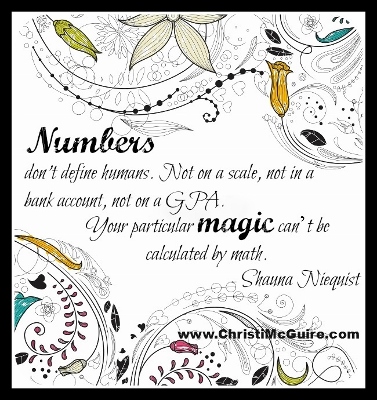
Shauna Niequist is so very right.
We are not defined by numbers. We are more than a math equation. More creative than calculus. More excellent than exponential notations. (Okay, that’s about all the math terms that I know.)
I needed to read this quote. Because lately, wherever I turn, my life is dictated by numbers. The entire publishing industry has changed from writing books to creating numbers. What do I mean by this?
Number of Facebook friends
Number of Twitter followers
Number of Pinterest re-pins
Number of blog subscribers
Numbers, numbers, numbers!
If your social media numbers don’t add up to a big, gigantic, impressive number … then probably no book deal for you.
Is platform everything in publishing? Yeah, it pretty much is. Are there those rare instances of authors not having a platform and getting publishing? Sure, but that is being more and more scarce.
And I understand—agents and publishers want to guarantee they are making their returns when they invest in authors. In today’s economy, authors must prove they have an audience, guaranteed sales, long-term success.
I get it. I really do. But it gets exhausting.
Consuming. Disappointing. Depressing.
Eventually, I can feel like all my worth, value, credentials is summed up in one NUMBER.
Do you ever feel that way? (Go ahead, admit it.)
Our magic can’t be calculated by math. You are more than a number. Whether you struggle with feeling like the number on a scale, the number of your 401K, or the number of your platform (or the lack of numbers of your platform), you are so much more than that.
God didn’t create a number. A figure. A robot. A calculation. He created you.
You are His CREATION.
You were created by the Creator. In turn, you create. You create magic every day when you write, edit, rewrite, proofread, blog, market, sell, encourage, challenge, change, discover.
How? How can that be?
Mary DeMuth made an excellent point in a recent Webinar on how to Pinterest. She said: “It’s not who follows you that is important. It’s who follows the ones who follow you.”
Your numbers may not be astronomical. That’s okay. Jesus had 12 disciples. That’s pretty pitiful in today’s Social Media terms.
But what did those 12 followers do? They changed the world. They influenced others, who influenced others, who influenced others. And today, there are millions of Christian believers around the world.
It’s not the numbers of your platform—it’s what you do on your platform and how you encourage and influence others to encourage and influence others.
One writer friend confided that she was discouraged when she put her heart, soul, time, energy into a blog series that wasn’t getting much feedback. I understood—been there, done that! But the next day, an acquaintance from long ago commented that the blog series had encouraged her to spend more time with her son. In fact, she bought her son a Bible for them to read together.
ONE.
One person might have been the only numbered outcome of her efforts. But oh, how did my writer friend change eternity with that ONE person?
Are you looking at your writing, blogging, publishing, and marketing with earthly eyes focused on numbers?
Or are you looking at your work with eternal eyes—how you can change eternity through ONE person at a time?
God changed the world—all of eternity—with ONE person: JESUS.
Forget about being defined by your social media numbers. Focus on the power of ONE. Be encouraged that your efforts in influencing one person can multiply into big numbers—numbers you may never even know on this side of heaven.
Don’t be defined by numbers. Be defined by purpose. Your purpose. Eternal purpose. God’s purpose in you.
* * * * *
Are you looking for a professional editor for your manuscript or book proposal? Check out the SERVICES I offer for editing, proofreading, and consulting!
©2011- 2016 Christi McGuire. All Rights Reserved.

My computer had a full-blown virus (or rather, many viruses) that made it completely crash.
Computer Crashing = Blue Screen of Death = Me Panicking and Freaking Out
Now if you’re a sophisticated Mac user, perhaps last week’s post didn’t faze you one tiny bit. Perhaps you even had a smug smile on your face, mocking us PC users.
Yeah, I get it. After my computer crashed, I wish I were a Mac-user, too.
But if you do have a PC, perhaps you could empathize with me as I shared about two biggie viruses: hijacker and root kit.
The genius computer tech who saved my computer (and my life), told me something shocking:
Social media sites are the worst sites to surf because they are
breeding grounds for potential viruses.
You can imagine why. Facebook has 1 billion (with a “B”) users, most of whom let their guards down because they are so comfortable using the social network. You trust your friends, right? So naturally, you trust Facebook.
But hackers are pouncing on those billion Facebook users.
A quick click on a link, video, picture, or ad can lead to malware infection. In fact, there is a new password-swiping virus that has affected over 800,000 people (and counting) on Facebook by sending an innocent-looking video, which, once clicked on, takes you to a website to download a plug-in to watch the video. Once you do … uh-oh! The virus has access to your password and spreads the virus to even more unsuspecting, innocent victims.
But that’ll never happen to me.
Well, hopefully not. But even the most savvy users are getting doped into the vices of super-sophisticated hackers.
And if you never, ever, ever, click on links, are you still at risk? Yep. Because the more time you spend on Facebook, the bigger the chance you have of an attack. And if you are always logged into your Facebook account, your computer is especially exposed.
Another danger is clicking on ads, not only on Facebook but on any website, including blogs. Although you may be a devoted reader of a particular blogger, feeling as if you “know” him or her because you read the every blog post, clicking on an ad can be risky. Ads are particularly known for links that lead to malware infections.
Today’s world is all about social media, especially for writers developing a platform. But the more social media infiltrates our world, so do potential hackers and their evil viruses. Be social but also be aware. Be very aware …
Join me on Facebook and Twitter!
©2011- 2013 Christi McGuire. All Rights Reserved.
Who cares about grammar?
If I don’t notice mistakes, no one else will either.
Grammar has nothing to do with my business.
I don’t have time or money to hire an editor.
I know what I’m doing.
Grammar? Who cares about that?
These are all comments I’ve heard from people about grammar. Does grammar matter? Does it affect your business, sales, product, service, or platform?
Absolutely.
Look at the example below. Do you see the glaring mistake?
(Please note that this is not a post about pro-life vs. pro-choice. This is merely the example I’m using. If you are interested in reading my personal opinion on this matter, please click here.)
This photo has been passed around on Facebook. The originator of this photo obviously feels passionate. But how is he or she portrayed based on this one sentence? The use of “your” is incorrect. “Your” is possessive (example: your shoe). “You’re” should have been used, which means “you are.” This person’s conviction becomes discredited when a grammar mistake is present. Not many will listen to or be swayed to agree with his or her views. A simple grammar mistake can … pardon my frankness … make you look like an idiot!
Grammar absolutely affects how people look at you and whether you are effective and successful at what you do. It affects your …
Do you get the idea? Whenever you speak or write, how you do so matters—a lot! I’ve worked with many businesses who have asked me to review their websites and business material. What did I find? Mistakes, mistakes, and many more mistakes. All of these companies did not think that their sales, whether products or services, were affected by grammar. However, their reputations are on the line with each customer interaction. Every time a customer views a business’ website, flyer, mailer, advertisement, pamphlet, booklet, contract, or brochure, the company can either look competent and professional, or it can look incompetent and ignorant—all based on grammar.
Take the time to learn proper grammar, punctuation, word choice, and style. However, if you know you’re not an expert on these matters, then hire someone who is. There are many things I know nothing about—cars, plumbing, electronics. So I either learn about them or hire an expert who knows to get the job done correctly.
If you want to learn a little more about grammar, check out these previous posts:
The next time you put out a post, newsletter, website, blog, advertisement—anything!—check for proper grammar. It can affect your reputation more than you think.
Share with us—what is the funniest grammar mistake
you’ve ever noticed?
As I edit, whether it’s college English papers or marketing copy for business owners, there is one common blunder in most copy: two spaces between sentences.
Years ago, we were all hounded by our English teachers to put TWO spaces between sentences. Two spaces. Two spaces. Two spaces. But what were we using years and years ago before everybody had a personal computer (or two or three)? Yep, you guessed it—typewriters.
 I learned to type in high school in Keyboarding class on a typewriter. Seems like it must have been the Stone Age, doesn’t it? Typewriters only had one font: monospaced font. If you open Microsoft Word and use “Courier” font, you can visibly reminiscence about the days of the typewriter. Monospaced font was not proportional, meaning that each letter and character occupied the same amount of space. The typewriter, God bless its ancient soul, moved the same distance forward after each letter was typed. Because of that, typists inserted two spaces between sentences so that the page didn’t look all smashed together and very difficult to read.
I learned to type in high school in Keyboarding class on a typewriter. Seems like it must have been the Stone Age, doesn’t it? Typewriters only had one font: monospaced font. If you open Microsoft Word and use “Courier” font, you can visibly reminiscence about the days of the typewriter. Monospaced font was not proportional, meaning that each letter and character occupied the same amount of space. The typewriter, God bless its ancient soul, moved the same distance forward after each letter was typed. Because of that, typists inserted two spaces between sentences so that the page didn’t look all smashed together and very difficult to read.
Today’s word-processing programs have hundreds, if not thousands, of fonts that are proportional, where each letter or character has its own width. This allows for better readability and a more professional-looking page. Therefore, two spaces are no longer needed—at all. Nada. Nope. Never. Ever. (Ever!)
Breaking the habit of adding two spaces between sentences can be hard. But no worries! You can easily change an entire document in mere seconds with the “find/replace” function.
Every single page will be adjusted immediately, and it will tell you how many replacements were made. You may want to do this several times until the program says “0” replacements. I’ve worked with some professionals (who will remain nameless) who put more than two spaces between sentences, so I’ve had to “find and replace” over and over again to make sure only one space is between each sentence.
No matter what you write—whether emails or blogs, college papers or professional copy—stop typing two spaces between sentences, as if in the Dark Age of typewriters. Join the technologically-advanced age of ONE space between sentences! Editors will thank you!