1989 called.
It wants its AquaNet back.
And its double spaces.
People often ask me what’s the first thing I do when I receive a client’s manuscript. Good question! The answer is: remove the double spaces between sentences.
Most writers (unless they are a lot younger than I am) grew up learning to type on a typewriter. We were taught to place two spaces between sentences, right? Even when I upgraded to an electric typewriter in high school (I thought I was so cool!), the rule was two spaces after a period.
But guess what?
It’s not the 80s. Or even the 90s anymore.
Now we use computers with word processing programs, which have proportional fonts. Two spaces between sentences aren’t necessary for better readability anymore like they were with the non-proportional fonts of a typewriter. The font of a typewriter is monospaced, meaning all the letters take up the same amount of space. An “i” takes up the same space as a “w” or “m.” So the double spaces helped the document look neater and our eyes read better.
The single space after a period is the widely-accepted style for:
- The Chicago Manual of Style
- The AP Stylebook
- The Modern Language Association
(It is not, however, the accepted style of my 91-year-old grandmother who still types our addresses on the envelopes when she sends us cards!)
What if you can’t break the bad habit of hitting your space bar twice? Editors and designers will take out the extra spaces (while cursing under their breath!).
But it is so easy to take out the double spaces yourself.
Hit “CTRL” + “F” to bring up the “Find and Replace” box. Click on the “Replace” tab. In the first box (“Find what”), hit the space bar two times. In the second box (“Replace with”), hit the space bar one time. Click “Replace All” to instantly replace all the double spaces with single spaces.
Here’s the trick—keep hitting “Replace All” until it says it has made “0” replacements. Then you know you have them all! Sometimes it takes hitting the “Replace All” button two or three times to get ALL the double spaces replaced.
See? I don’t lie—it’s that easy!
Can you break the habit? Come on, I know you can.
(But if you can’t, I promise I won’t curse under my breath when I have to fix your manuscript!)
Now you may have replaced all the double spaces between sentences, but what about that automatic space that Word places between paragraphs? Yes, Word has an evil little monkey living in it. No matter how many times you backspace, it puts extra spacing after your paragraph!
How do you get rid of THAT?
Visit “Witty Words: Wisdom for Writers” next week to find out!
* * * * *
Are you looking for a professional editor for your manuscript or book proposal? Check out the SERVICES I offer for editing, proofreading, and consulting!
©2011- 2013 Christi McGuire. All Rights Reserved.

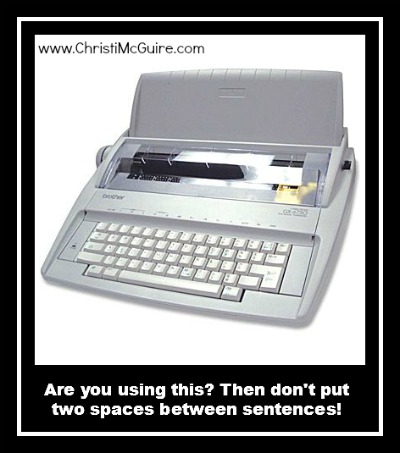
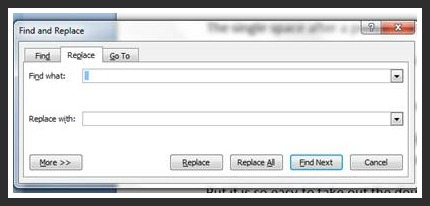

This is one habit that will be tough to break. See! I am having to backspace to correct my double spaces! Keep up the good work!
It is hard to break! But then again … it’s why people like me have jobs! 😉
This cracked me up! I have been in battle against them since my first copy-writing job. I discovered the replace-all trick then, too, thank goodness. Co-workers still insist on them even today and I patiently explain. Now I’m going to use your line “1969 called. It wants it’s double spaces back!”
I’m amazed how people don’t know about find/replace, so I’m glad you do! Glad you had a good laugh! 😉
[…] have you stopped living in 1989 yet? Are you caught up to 2013? Are you resisting the urge to put only one space between […]